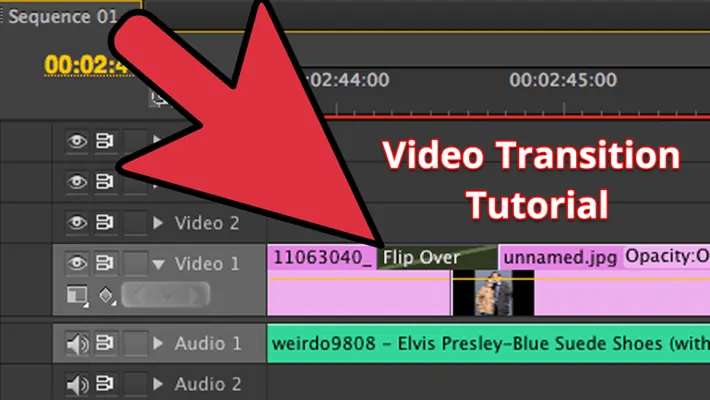How does a video editor split a clip, then apply a video transition tutorial in Adobe Premiere Pro – by Mr.Abhirup Lahiri ( IMAGIC Video Editing Faculty )
In this blog, I will take a single video clip consisting of two or more shots in Adobe Premiere timeline split the clip into the individual shots and apply a transition between them. We’ll use a cross dissolve but the same instructions apply to any transition.
Make a cut in the clip at the first frame of the second shot. You can do this with the razor tool or by placing the current time indicator at the cut point and then pressing CTRL-K . This creates two separate clips